Terminator Cheatsheet
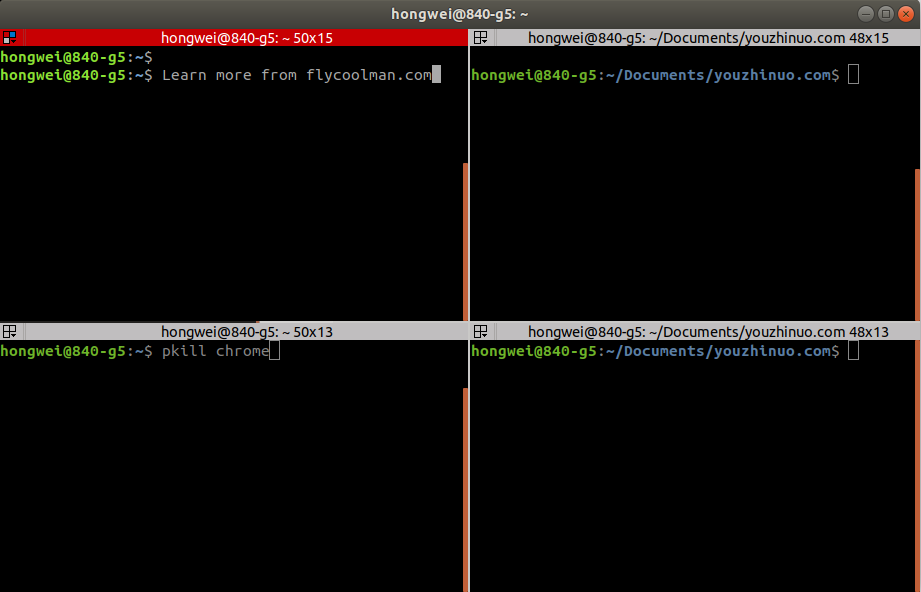
Installation
sudo apt-get install terminator
Shortcuts
| Function | Shortcuts | |
|---|---|---|
| Split Horizontally | —— | Ctrl+Shift+O |
| Split Vertically | —— | Ctrl+Shift+E |
| Move to Next Terminal | —— | Ctrl+Shift+N or Ctrl+Tab |
| Move Parent Dragbar | —— | Ctrl+Arrow_key |
| Hide/Show Scrollbar | —— | Ctrl+Shift+S |
| Search for a Keyword | —— | Ctrl+Shift+F |
| Move to other Terminal | —— | Alt+Arrow_key |
| Copy text to clipboard | —— | Ctrl+Shift+C |
| Paste text from Clipboard | —— | Ctrl+Shift+V |
| Close the Current Terminal | —— | Ctrl+Shift+W |
| Quit the Terminator | —— | Ctrl+Shift+Q |
| Toggle full screen the tab | —— | Ctrl+Shift+X |
| Open New Tab | —— | Ctrl+Shift+T |
| Increase Font size | —— | Ctrl+(+) |
| Decrease Font Size | —— | Ctrl+(-) |
| Reset Font Size to Original | —— | Ctrl+(0)(zero) |
| Toggle Full-Screen Mode | —— | F11 |
| Reset Terminal and Clear Window | —— | Ctrl+Shift+G |
| Group all Terminal into one | —— | Super+G |
| Ungroup all Terminal | —— | Super+shift+G |
| Toggle Full-Screen Mode | —— | F11 |
Links
Terminator – A Terminal Emulator to Manage Multiple Terminal Windows on Linux
Terminator - readthedocs