Linux Bonding
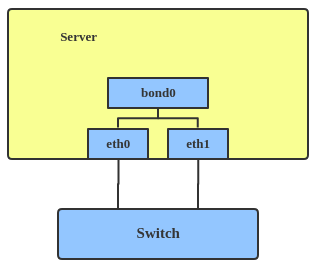
Install modules
sudo modprobe bonding
lsmod | grep bond
sudo apt-get install ifenslave
Temporary testing
To create a bond interface composed of the first two physical NCs in your system, issue the below command. However this method of creating bond interface is ephemeral and DOES NOT survive system reboot.
sudo ip link add bond0 type bond mode 802.3ad
sudo ip link set eth0 master bond0
sudo ip link set eth1 master bond0
Permanant configuration
To create a permanent bond interface, use the method to manually edit interfaces configuration file. Details about the bond interface can be obtained by displaying the content of the below kernel file using cat command as shown.
nano /etc/netplan/01-netcfg.yaml
cat /etc/netplan/01-netcfg.yaml
Access port
root@R107-U04:/home/ba# cat /etc/netplan/01-netcfg.yaml
# This file describes the network interfaces available on your system
# For more information, see netplan(5).
network:
bonds:
bond0:
dhcp4: yes
interfaces:
- eno2
- eno3
parameters:
lacp-rate: fast
mii-monitor-interval: 100
min-links: 1
mode: 802.3ad
transmit-hash-policy: layer3+4
version: 2
renderer: networkd
ethernets:
eno1:
dhcp4: yes
dhcp-identifier: mac
eno2:
dhcp4: false
eno3:
dhcp4: false
Access port with route
root@R107-U04:/home/ba# cat /etc/netplan/01-netcfg.yaml
# This file describes the network interfaces available on your system
# For more information, see netplan(5).
network:
bonds:
bond0:
dhcp4: false
interfaces:
- eno2
- eno3
addresses: [10.30.15.168/26]
routes:
- to: 10.50.101.0/24
via: 10.30.15.129
parameters:
lacp-rate: fast
mii-monitor-interval: 100
min-links: 1
mode: 802.3ad
transmit-hash-policy: layer3+4
version: 2
renderer: networkd
ethernets:
eno1:
dhcp4: yes
dhcp-identifier: mac
eno2:
dhcp4: false
eno3:
dhcp4: false
Trunk port
network:
bonds:
bond0:
dhcp4: false
interfaces:
- eno2
- eno3
parameters:
lacp-rate: fast
mii-monitor-interval: 100
min-links: 1
mode: 802.3ad
transmit-hash-policy: layer3+4
version: 2
renderer: networkd
ethernets:
eno1:
dhcp4: yes
dhcp-identifier: mac
eno2:
dhcp4: false
eno3:
dhcp4: false
vlans:
bond0.1021:
addresses: [192.168.100.168/24]
dhcp4: false
id: 1021
link: bond0
routes:
- scope: link
table: 11
to: 10.30.15.128/26
- table: 11
to: 10.50.101.0/24
via: 10.30.15.129
routing-policy:
- from: 10.30.15.168
priority: 1
table: 11
bond0.1022:
critical: false
dhcp-identifier: mac
dhcp4: true
dhcp4-overrides:
send-hostname: false
use-hostname: false
dhcp6: false
id: 1022
link: bond0
Change Transmit Hash
If the Transmit Hash Policy is changed, to reboot the Ubuntu for the new policy taking effect.
Before rebooting
root@R107-U04:/home/ba# cat /proc/net/bonding/bond0
Ethernet Channel Bonding Driver: v3.7.1 (April 27, 2011)
Bonding Mode: IEEE 802.3ad Dynamic link aggregation
Transmit Hash Policy: layer2 (0)
MII Status: up
MII Polling Interval (ms): 100
Up Delay (ms): 200
Down Delay (ms): 200
Peer Notification Delay (ms): 0
802.3ad info
LACP rate: slow
Min links: 0
Aggregator selection policy (ad_select): stable
System priority: 65535
System MAC address: 78:ac:44:9e:52:f2
Active Aggregator Info:
Aggregator ID: 1
Number of ports: 2
Actor Key: 15
Partner Key: 3
Partner Mac Address: 00:01:02:03:04:05
Slave Interface: eno3
MII Status: up
Speed: 10000 Mbps
Duplex: full
Link Failure Count: 9
Permanent HW addr: 78:ac:44:9e:52:f2
Slave queue ID: 0
Aggregator ID: 1
Actor Churn State: none
Partner Churn State: none
Actor Churned Count: 0
Partner Churned Count: 0
details actor lacp pdu:
system priority: 65535
system mac address: 78:ac:44:9e:52:f2
port key: 15
port priority: 255
port number: 1
port state: 61
details partner lacp pdu:
system priority: 127
system mac address: 00:01:02:03:04:05
oper key: 3
port priority: 127
port number: 3
port state: 63
Slave Interface: eno2
MII Status: up
Speed: 10000 Mbps
Duplex: full
Link Failure Count: 12
Permanent HW addr: 78:ac:44:9e:52:f1
Slave queue ID: 0
Aggregator ID: 1
Actor Churn State: churned
Partner Churn State: churned
Actor Churned Count: 1
Partner Churned Count: 1
details actor lacp pdu:
system priority: 65535
system mac address: 78:ac:44:9e:52:f2
port key: 15
port priority: 255
port number: 2
port state: 61
details partner lacp pdu:
system priority: 127
system mac address: 00:01:02:03:04:05
oper key: 3
port priority: 127
port number: 32769
port state: 63
Rebooting
root@R107-U04:/# shutdown -r now
After rebooting
ba@R107-U04:~$ cat /proc/net/bonding/bond0
Ethernet Channel Bonding Driver: v3.7.1 (April 27, 2011)
Bonding Mode: IEEE 802.3ad Dynamic link aggregation
Transmit Hash Policy: layer3+4 (1)
MII Status: up
MII Polling Interval (ms): 100
Up Delay (ms): 0
Down Delay (ms): 0
Peer Notification Delay (ms): 0
802.3ad info
LACP rate: fast
Min links: 1
Aggregator selection policy (ad_select): stable
Slave Interface: eno3
MII Status: up
Speed: 10000 Mbps
Duplex: full
Link Failure Count: 0
Permanent HW addr: 78:ac:44:9e:52:f2
Slave queue ID: 0
Aggregator ID: 1
Actor Churn State: none
Partner Churn State: none
Actor Churned Count: 0
Partner Churned Count: 0
Slave Interface: eno2
MII Status: up
Speed: 10000 Mbps
Duplex: full
Link Failure Count: 0
Permanent HW addr: 78:ac:44:9e:52:f1
Slave queue ID: 0
Aggregator ID: 1
Actor Churn State: none
Partner Churn State: none
Actor Churned Count: 0
Partner Churned Count: 0
To check the packets
root@R107-U04:/# tcpdump -i eno2 icmp
root@R107-U04:/# tcpdump -i eno3 icmp
Links
How to Configure Network Bonding or Teaming in Ubuntu