Whatis Locate Which Whereis
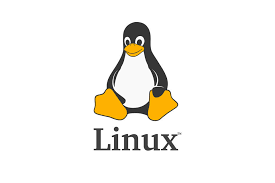
Whatis Locate Which Whereis
Whatis
hongwei@840-g5:~$ whatis whatis
whatis (1) - display one-line manual page descriptions
Locate
hongwei@840-g5:~$ whatis locate
locate (1) - find files by name
locate indeed finds all the files that have the pattern specified anywhere in their paths. You can tell it to only find files and directories whose names (rather than full paths) include the pattern with the -b option, which is usually what you want, and gives a less unwieldy list.
locate is fast because it uses a binary database that gets periodically updated (once daily, by cron). You can update it yourself to ensure recently added files are found by running sudo updatedb.
One more thing about locate - it doesn’t care whether files still exist or not, so to avoid finding recently deleted files, use -e. Often I also pipe to less as the list can be long. Typically I do:
sudo updatedb && locate -b -e psql | less
Which
hongwei@840-g5:~$ whatis which
which (1) - locate a command
which finds the binary executable of the program (if it is in your PATH)
which returns the pathnames of the files (or links) which would be executed in the current environment, had its arguments been given as commands in a strictly POSIX-conformant shell. It does this by searching the PATH for executable files matching the names of the arguments. It does not canonicalize path names.
hongwei@840-g5:~$ which psql
/usr/bin/psql
Whereis
hongwei@840-g5:~$ whatis whereis
whereis (1) - locate the binary, source, and manual page files for a command
whereis finds the binary, the source, and the man page files for a program.
whereis locates the binary, source and manual files for the specified command names.
whereis attempts to locate the desired program in the standard Linux places, and in the places specified by $PATH and $MANPATH.
hongwei@840-g5:~$ whereis psql
psql: /usr/bin/psql /usr/share/man/man1/psql.1.gz
hongwei@840-g5:~$ whereis postgresql
postgresql: /usr/lib/postgresql /etc/postgresql /usr/share/postgresql
Links
What is the difference between locate/whereis/which