Build A Free Website In Minutes - Part 2

To learn more about prerequisites and tools, please check out the Part-1 of this series.
Hugo Theme
Step 1 - Create a new site
hugo new site hello-theme
Step 2 - Download the ananke theme
wget https://github.com/budparr/gohugo-theme-ananke/archive/master.zip
Step 3 - Extract that .zip file to get a “gohugo-theme-ananke-master” directory
unzip master.zip
Step 4 - Rename that directory to “ananke”, and move it into the “themes/” directory
mv gohugo-theme-ananke-master/ ananke/
mv ananke/ themes/ananke
Step 5 - Add the theme to the site configuration
echo 'theme = "ananke"' >> config.toml
Step 6 - Add some content and change the header of the post to say draft: false
hugo new posts/hello-hugo-theme-post.md
vi content/posts/hello-hugo-theme-post.md
Step 7 - Check the result
hugo server
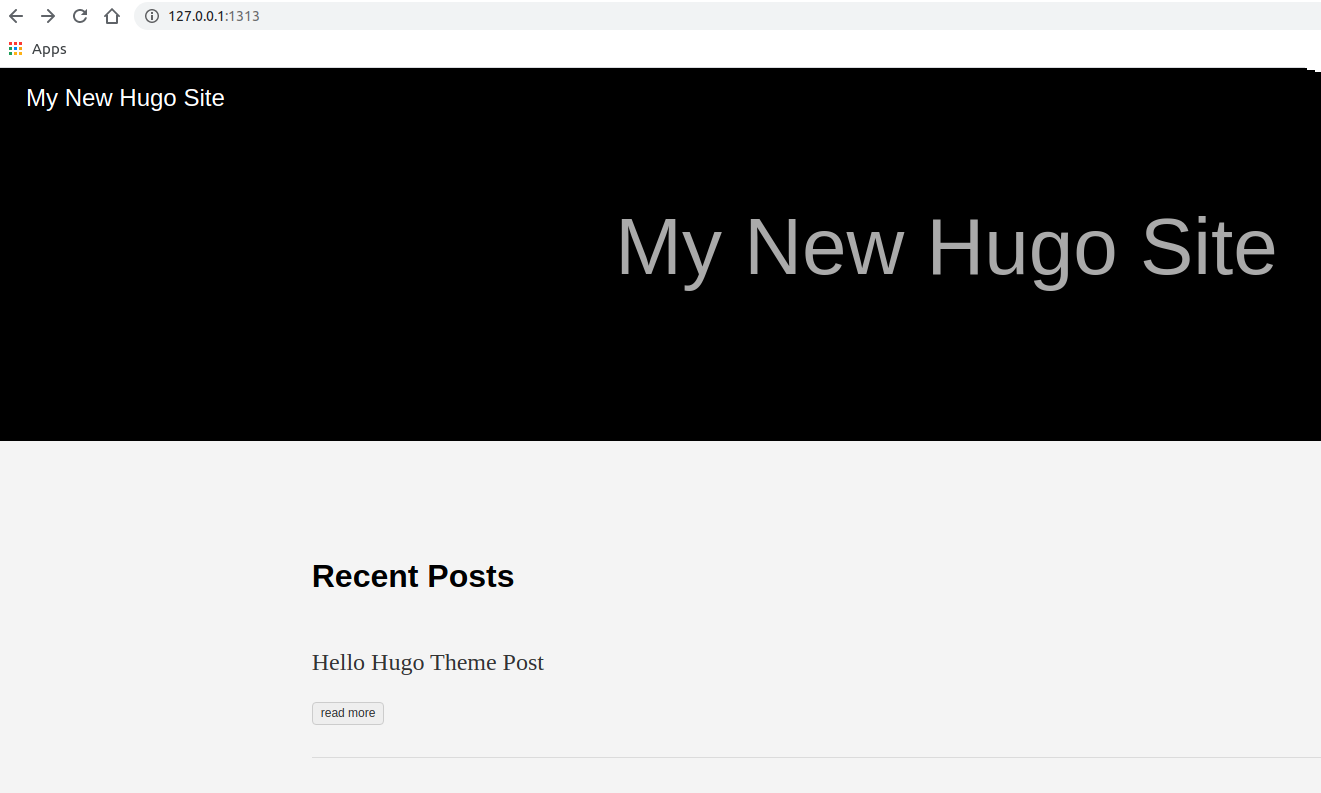
Hugo Uninstall
Use the below command to remove the package of Hugo
sudo apt-get remove --auto-remove hugo
Reading package lists… Done
Building dependency tree
Reading state information… Done
The following packages will be REMOVED:
hugo
0 upgraded, 0 newly installed, 1 to remove and 0 not upgraded.
After this operation, 44.5 MB disk space will be freed.
Do you want to continue? [Y/n] y
(Reading database … 252044 files and directories currently installed.)
Removing hugo (0.73.0) …
dpkg: warning: while removing hugo, directory ‘/usr/local/bin’ not empty so not removed
Hello Academic
Install Hugo Extended Version
wget https://github.com/gohugoio/hugo/releases/download/v0.73.0/hugo_extended_0.73.0_Linux-64bit.deb
sudo dpkg -i hugo_extended_0.73.0_Linux-64bit.deb
hugo version
The output below shows the information of Hugo extended version.
Hugo Static Site Generator v0.73.0-428907CC/extended linux/amd64 BuildDate: 2020-06-23T16:40:09Z
Install Academic
This linke provides the different ways to install Academic. In this part, the Install with ZIP way is used.
Step 1 - Download and extract Academic Kickstart
wget https://github.com/sourcethemes/academic-kickstart/archive/master.zip
unzip master.zip
rm master.zip
Step 2 - Download and extract the Academic theme files from the hugo-academic-master folder to the themes/academic/ folder in Academic Kickstart
wget https://github.com/gcushen/hugo-academic/archive/master.zip unzip master.zip rm master.zip
Step 3 - Copy the hugo-academic-master folder to the themes/academic/ folder in Academic Kickstart
cp -r hugo-academic-master/* academic-kickstart-master/themes/academic/
Step 4 - Check the result
cd academic-kickstart-master/
hugo server
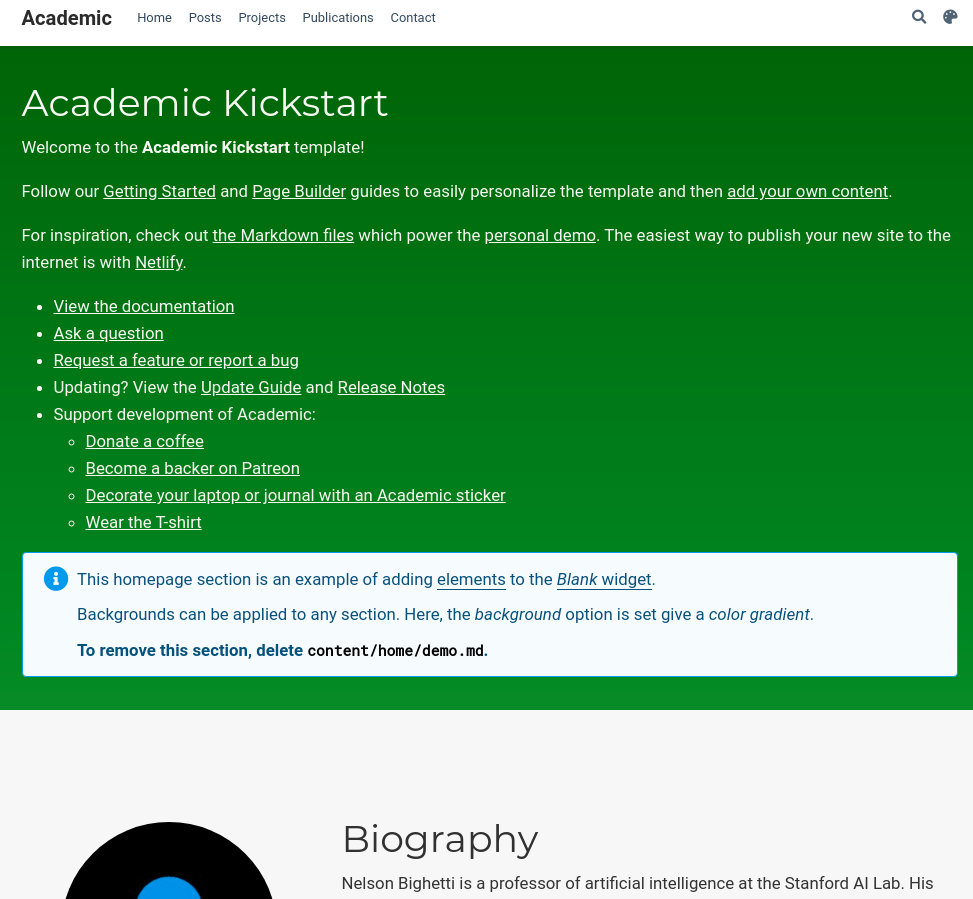
In next part, we will install everything in GitHub.