Minikube

Minikube
Minikube is a tool that makes it easy to run Kubernetes locally. Minikube runs a single-node Kubernetes cluster inside a Virtual Machine (VM) on your laptop for users looking to try out Kubernetes or develop with it day-to-day.
Set up Minikube
Minikube VM Login
-
On VM console:
username: root no password -
from host terminal:
minikube ssh
username+IP on host:
username: docker
password: tcuser
i.e.
ssh docker@192.168.99.103
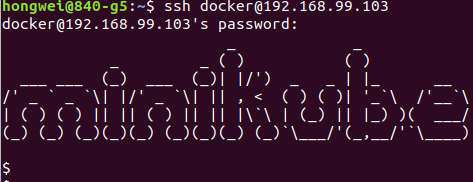
ssh docker@$(minikube ip)
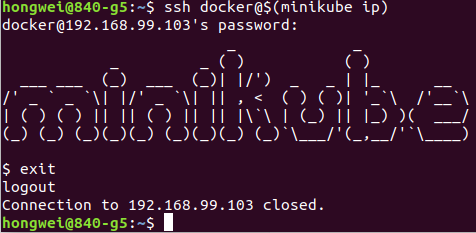
Exit the login: exit
Setting a VM driver by default
minikube config set vm-driver virtualbox
Use local images by re-using the Docker daemon
How To Install and Use Docker on Ubuntu 18.04
Use local images by re-using the Docker daemon
eval $(minikube docker-env)
Commands for using minikube
minikube start
minikube delete
minikube status
minikube start -p test
minikube delete -p test
minikube ssh
minikube ssh -p test
minikube ip
minikube dashboard
minikube addons list
kubectl get pods -A
Minikube Cheat Sheet: most helpful commands and features I wish I knew from the start
Minikube command auto completion
sudo apt install bash-completion
How to add bash auto completion in Ubuntu Linux
How can I enable Tab completion to minikube?